Change Your Password
To keep your OsloCampus account secure, we recommend changing your password regularly. If you wish to update it, simply go to Account Settings, select Change Password, and follow the prompts.
If you've forgotten your password, you can reset it here. For additional assistance, contact our support team.
Remember to choose a strong password with a mix of letters, numbers, and symbols to enhance security.
© 2025 Oslo Campus Sri Lanka. All Rights Reserved.
Forget Password
Login Your Account Click here
